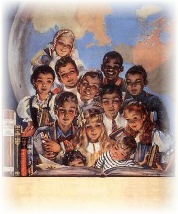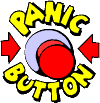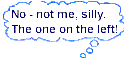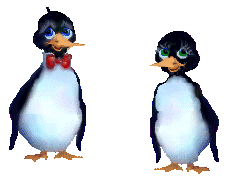Attention
KIDS
AND
PARENTS |
IMPORTANT
RULE! |
KIDS
- NEVER GIVE OUT ANY PERSONAL IDENTIFYING INFORMATION OVER THE
INTERNET (such as your name, address,
phone number, school or family information). Always
ask a parent if you have any questions or concerns about content
on the internet.
McGruff the
Crime Dog says "Take a Bite Out of Crime." Tips for
parents and kids on staying safe. McGruff
online (click on Site Map - Web safety is under Problem Solver
section).
Are your kids in danger?
Parents - Do you know what your child is doing on the internet?
Does your child quickly change the screen when you appear?
Tips on blogging safely
Microsoft offers safety tips
to help keep children safe while exploring online. Video to
watch, 10 tips to teach kids, safety tips by age, answers to frequently
asked questions about kids and the Web, learn online slang, video gaming
safety, online predators, Internet addiction, fact vs. fiction on the
Web, and online piracy. You may also post questions and receive
advice from experts.
Security at home: protect your family
Parents
Television Council - Look
up ratings, Find out what's on for families, Alerts, Take action,
File an FCC complaint. Make your voice heard.
Children under age 8 are unable
to tell the difference between real and fantasy when it comes to
violence on TV. The Parents Television Council analyzed 444 hours
of kids' daytime programs, and found more violence than in prime time
adult programs. The entertainment industry will only change if
parents take action and reject this type of programming.
Read about study.
The
links we have provided to websites have been reviewed for appropriateness for
children; however, we will not be responsible for content or any changes that may occur on
these sites. Parental/adult supervision of World Wide Web viewing is always advised and
encouraged for young children.
Please read our Privacy and Internet Safety Statement on our "About Us
and About You" page. |
DON'T LET YOUR MIND BE AN
ENDANGERED SPECIES! |
In
the United States we have a law that protects our "Freedom of Speech."
This is a good law, but some good things get abused and used improperly. The
Web has
websites from all over the world and from all different kinds of people. Anyone
can put up a website. So be cautious - and be selective
about what you feed your mind. If you put worthwhile information in your brain, it
will reward you throughout life. |
|
The
snow seems to be melting! These tips must really be HOT!
(By the way, did you really read the above comments,
or were you just watching the snow?) |
|

Inspector Snoopy says:
Be careful who you trust.
|
Inspector Snoopy looks pretty suspicious doesn't he? Well, he is
just looking out for you, to make sure you will be safe. He's got
some tips for you.
We
need to know which websites we can truly trust. Some websites
may have names like "conservation trust," or use words like
"scientific research," "sustainable use,"
"environmental," "protection,"
"stewardship," and other names we generally trust.
Keep in mind that "name" can mean (courtesy of
Merriam-Webster):
"appearance as opposed to reality"
"using the excuse of" as "in name only"
If you're not sure about a
website or organization, do a little detective work! What are they really
about? Sometimes they are selling animal parts and they call it
sustainable use. Sometimes they are killing animals and they
call it "scientific research." They may even have the
word "Protection" as part of their name, but the only things
they are protecting is their ability to make more money no matter
what. Some websites appear to be environmentally-friendly, but they are not.
This is called "greenwashing." Some lead you to
believe they are helping humanity when they are not.
There are many people/companies/groups who are just out to use (use
up) the environment for private gain (money).
Just because a website name
sounds trustworthy doesn't mean it is. If you're not sure,
we caution you to do a
little research and not blindly "trust" websites and the
information they are providing:
Who are their sponsors?
What are their backgrounds?
Where does their money come from?
Who are their officers?
What are they really promoting?
Who do they list on their links?
What, in truth, is their mission?
|
|
TEXTBOOKS AND
LIBRARIES
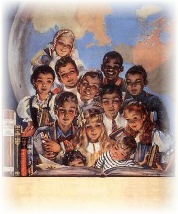
Open a book and you open your mind.
|
Published
works in school
textbooks and libraries should be your main
sources for learning, with the internet providing additional
educational resources, and daily worldwide news providing other
sources of information.
Although
there is much information that is
not on the world wide Web, and not all websites contain current or accurate
information, there is a tremendous amount of wonderful and exciting educational resources
online which you can access almost instantly. For example, live views from space of biomes, water
pollution, meteor showers and weather; sites with the latest news and
research findings; interactive graphics explaining the wonders of life
and the natural cycles of the environment of planet Earth; information
from governmental departments and environmental groups, actual
sounds of birds, crocodiles and hurricanes; photos of people and
cultures from around the world; questions answered by scientists and
explorers; videos showing movement of ocean waves, animals in action,
and cloud formations; spectacular pictures of planets and matter in
outer space; links to encyclopedias and reference material, websites
that help you learn another language or translate words; and schools
connecting with other schools around the world.
Many schools and public libraries have paid fees for
accessing special information through their computers which you
cannot access from your home computer. Ask your teachers and
librarians about their special
programs.
|
|
WHAT
TO LEARN
|
Learn
how to THINK.
Train your mind to think in an orderly and rational manner.
Make your brain a Think Tank. |
|
TVs, Cell
Phones, Computers
Time Out! |
What might happen if you turned off
your TV and your cell phone, and shut down your computer?
Omigosh, you're starting to
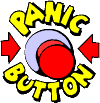
Relax...we didn't
mean forever
|
Instead, have some fun with your
family for a few hours - or even a whole day.
Together, you and
your family can:
Have great family discussions
Play games
Read to each other
Start some hobbies
Plant some flowers
Do an art project
Go bike riding
Play with your pet
Be more neighborly
Feel more peaceful
Try it - you'll like it! |
|
SPECIAL
SITES
|
There are many websites
that have "special adaptive
qualities" which will be helpful to our friends who are visually or physically
challenged. |
|
EMAIL THE
EXPERTS
|
Many
websites have places to email questions and get answers from experts. Please be
sure and read all the information that is offered on the website first before sending in
questions - because your questions may already be answered on the website.
|
|
CONSIDERATION FOR
OTHERS |
Some people
choose to have a
bad attitude.
|
|
You can
tell by the way they act:
They have disrespect for others
They are rude
They use bad language
They say mean and insulting things
They are aggressive and angry
They do reckless and dangerous things
They take things that are not theirs
They feel entitled to things they didn't earn
|
We're sure glad
you choose to have a
good attitude,
and that you have consideration for others.
|

|
SOUNDS OF
NATURE
AND ANIMALS |
Some
websites have sounds you can listen to. You
may need some plug-ins for viewing and/or listening to audio-visuals,
animations and interactive programs. There should be free downloads available.
If audio boxes remain
open after you have finished listening, close them so they don't
clutter up your desktop. Ask adults for help as the programs vary.
|
|
REGARDING
CHARGES
FOR ONLINE INFO
|
When
requesting information by clicking on a highlighted item, on some sites you may see the
word "subscription." This generally means there is a charge for the
material. Don't panic! You cannot be automatically charged for material just
because you clicked on it. You would have to give your name, address, credit card
number, etc., to order or download (bring up) the information before they could charge
you. Fortunately, there is a great amount of information available that is provided
free for educational purposes. Kids, remember - do not give out any personal
information without a parent's permission.
|
|

|
BRING
FRIENDS
|
Ask family members and friends to sit with you while you explore these websites.
You all will be able to learn together and have fun while exploring. You can
talk about what you see as you visit each place. You may come up with some great
ideas for a community environmental project or new ways you can save resources in your
home.
|
|
YOU'LL WANT
TO
COME BACK OFTEN
|
The links on Eco-Pros are all over the planet. Many of these
links are
wonderful reference sites, so add us to your bookmarks and you will be able to come back
easily.
|
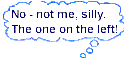

|
ECO-PROS
LINKS AND
GRAPHICS |
All
text (word) links are underlined and clickable. Hold your
computer mouse over the graphics and you will see some information
appear. We had a lot of fun with some of them
and hope you enjoy them too. Many graphics are linked, so mouse
over them to see if a hand appears. If you see a hand, click on it and it will take
you somewhere (to another area on Eco-Pros or to a different website).
If the animations (moving figures) don't behave themselves,
try the Reload or Refresh button on your computer. You may need to press the Back and Forward buttons and Reload
the image again.
Sometimes our little moving friends get so excited to show you everything,
they go too fast! |
|
WHAT TO PACK

|
Keep a pad of paper and a pencil or pen handy to make notes of things you
want to remember or investigate further. You may want to jot down other
Web
addresses that you plan to spend time on later. Note- taking serves an important role
in the learning process. Another
important item you might want to bring with you on your trip to keep by your side - and
that is a dictionary! Check out our Glossaries and Dictionaries
page.
If one dictionary doesn't have the word you are looking for, try some
of the other specialized dictionaries.
Here's a handy idea: Add a
Dictionary Button
FREE (from this link) to your
Explorer or Netscape browser - it's easy.
Then you can highlight any word in a website you are viewing,
click the Dictionary button and a definition pops right up. A box showing similar
words will pop up from which you can make selections for further definitions.
It's FREE - Thanks Merriam-Webster!
|